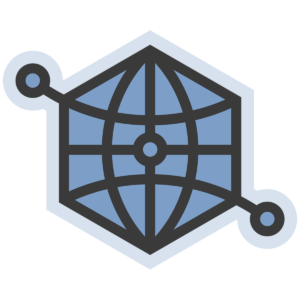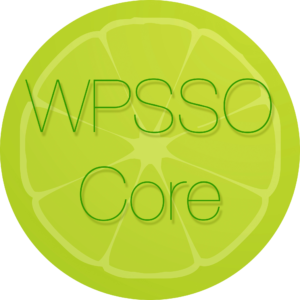
Most social and SEO plugins can use a post’s featured image, or offer a way to select a custom social image, but do little else to make sure an image is suitable for social sharing – they assume the article author / editor is aware of each social site’s image requirements (minimum and maximum image resolution, aspect ratio, and maximum image file size) and has selected an appropriate image. For example, Facebook requires that all images be larger than 200x200px, preferably 600x315px, or (even better) 1200x630px for high-resolution displays like retina laptops and phones, have an aspect ratio no wider / taller than 3:1, and less than 8 MB in size. Twitter and Google also have their own requirements, which are different than Facebook’s.
Using a social or SEO plugin that creates resized images from the originals you upload, and checks those resized images to make sure they conform to the requirements of each social site, is only part of a complete Quality Assurance solution. All too often, themes also include a few basic social meta tags in their templates (they shouldn’t, but they often do), that prevent social crawlers from reading your webpage meta tags correctly – some meta tags should never be duplicated (Facebook, for example, can reject all meta tags because of a single duplicate), or the theme may include the full size featured image before all other meta tags, so the wrong image will be used for social shares (this is fairly common). If your social or SEO plugin does not check for duplicate meta tags, you may never realize that you have a problem.
Continue reading