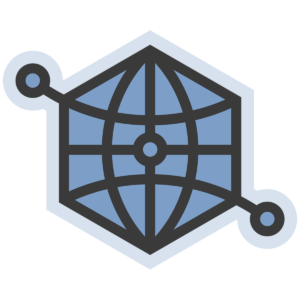Pop quiz! Did you know?
1) WordPress creates thumbnails automatically?
WordPress uses the larger / full-size image you upload to create smaller thumbnail images (see your WordPress Settings > Media page for the complete list of sizes).
For example, a photo gallery page will show small thumbnails of the larger / full-size images you uploaded. Themes will often include the featured image you selected in a predefined image size and location in the webpage.
2) All images must be sharpened after resizing?
This is such a standard process that Photoshop, for example, automatically applies a default amount of sharpening when resizing any image — you must specifically uncheck an option in Photoshop to avoid sharpenning an image during the resize process!